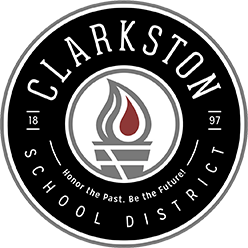Today marks the second of five news articles (Monday - Friday) in five days showcasing some new features on our new website. The next element we want to explain is the menu button, located directly under the header. The menu button is school specific, meaning that its appearance is different depending on the campus that has been selected. The menu button for the main page on the Education Support Center (district offices) contains all the departmental information (i.e., business services, human resources, student services, etc.). At the top of the menu section are buttons for six of the links most requested by our users: Skyward, staff email, the calendar (called “Events”), dining menus, Clarkston Chat, and individual staff contact information labeled “Educators.”
Each menu are is further divided into sections, again, depending on the school. In all of the schools, clicking on the “+” next to a section title will expand that section and will provide the user with additional information. The menu button is especially helpful when accessing the website on a mobile device. All the buttons are large and easy to read.
Please check out the menu button and let us know what you think by using the Clarkston Chat link on the website, or here: (https://www.csdk12.org/page/lets-talk). As you look through our website, please let us know what is missing and what you can’t find. We may be able to add that link to the section you are in, or point you to the place we felt it fit best.
Thank you!