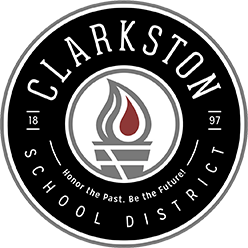Today marks the third of five news articles (Monday - Friday) in five days showcasing some new features on our new website. The next element we want to explain is the Live Feed section. This section is right under the landing page picture for each school (campus).
The Live Feed function of the website is for news that is time sensitive. When we need to get information out quickly and for a large audience, we will post it in this area. Many of our educators have an app that allows them to create content for their school in their own Live Feed section. In this app our educators can post up to four pictures and a few lines of text. The app also gives educators the option of simultaneously sending out the information to families on Facebook, as a text, phone call, or push notification (if you have the Clarkston app installed). Any combination of the methods work.
If you would like to see all the Live Feed posts, just click on the “See All Posts” icon to the far right of the section. Once families download the Clarkston app, or visit the site on their mobile devices, they are able to see what is happening in thumbnails. And, the content could change often. Your teachers may use this tool to communicate to you about a variety of topics.
Please check out the Live Feed section and let us know what you think by using the Clarkston Chat link on the website, or here (https://www.csdk12.org/page/lets-talk). As you look through our website, please let us know what is missing and what you can’t find. We may be able to add that link to the section you are in, or point you to the place we felt it fit best.
Thank you!