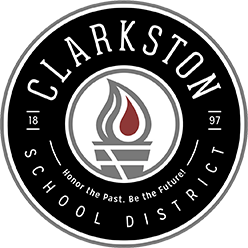We have taken down the current website and the new one will be ready soon. The official launch time is Monday morning, but until the old address is ready, you can use the address we have been sending you the last week.
The final feature we wanted to share with you is the Clarkston School District dedicated app. The app is ready to be downloaded now on the Apple App Store, and the Google Play Store. Once you download it and click the Menu button, you will see that it contains the following six options: home, feed, events, educators, dining, and notifications. (There are also other buttons for selecting your school and other settings, but this article focuses on the main six buttons when the app opens.)
The button at the top of the list is the Home button. It centralizes Live Feed content from the website and includes upcoming events. The Feed button contains all the news and Live Feed articles. Events shows calendar items for the district, and will eventually show information for your specific school (coming soon). Notice that if you click on a specific event you are given the option to share or add that event to your phone’s dedicated calendar. The Educators button will provide a list of all staff in the district (with buttons that will enable you to call or email that person’s school number or email address). The Dining button provides you breakfast and lunch information for your school. Finally, the Notifications button is where you can set up the app to keep you notified when important information is sent out.
That’s it. Thank you for your continuing support of the Clarkston School District and please do not hesitate to provide us your feedback with the Clarkston Chat icon. We are committed to consistent improvement, and your ideas, comments and questions help us. We hope to hear from you soon!